Showing all 6 results
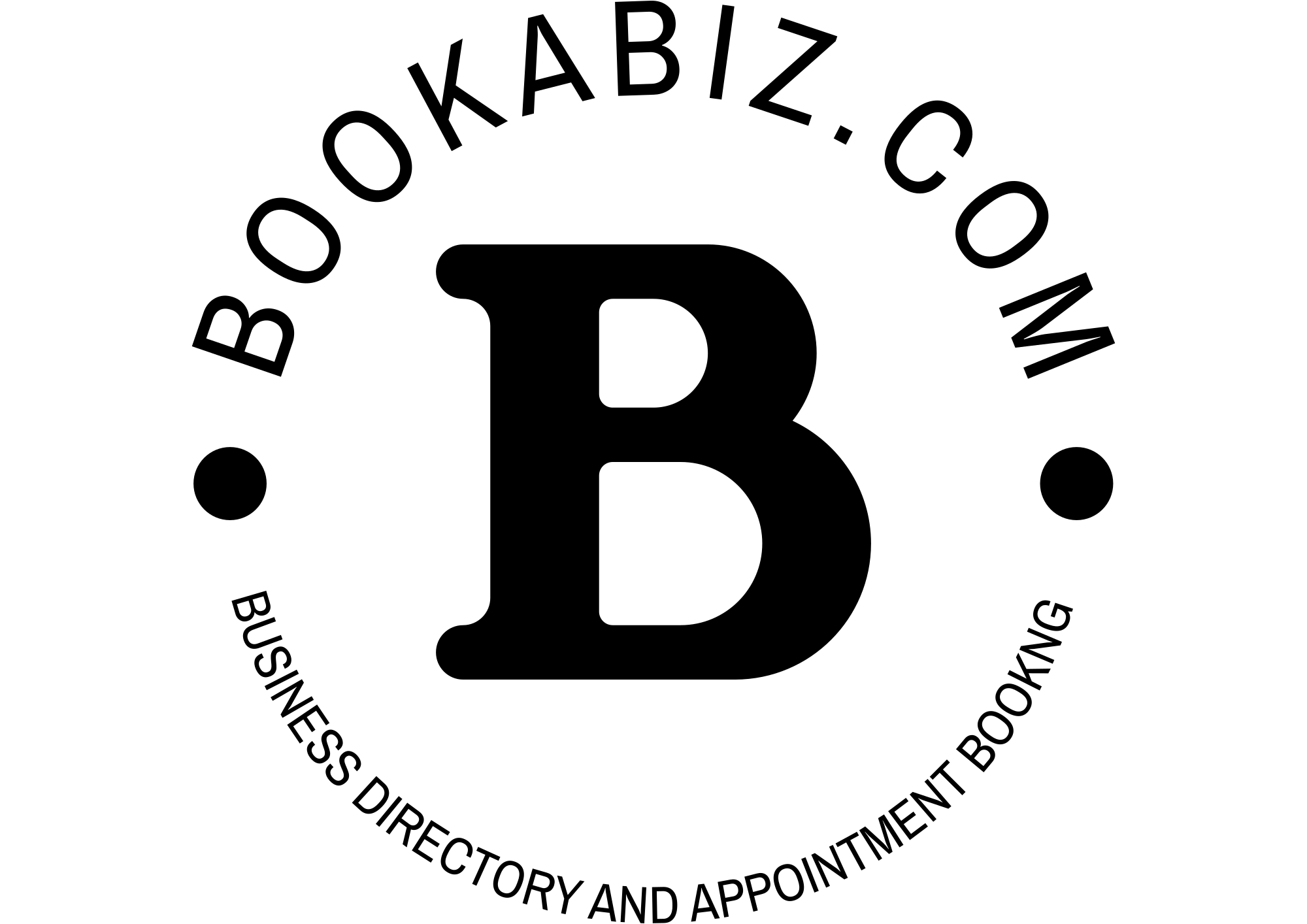
You will need to contact the service provider directly, You can do this by visiting your dashboard and clicking on my bookings or click here, There will be a send message below your booking,
You need to upload a minimum of 4 images for them to appear across the top of the page
We charge a fixed fee of 6% per booking which is taken from the booking cost you set on the listing. This is automatically taken by stripe when the booking payment is made, The customer placing the booking does not pay anything extra!!
You can setup stripe connect by visiting your dashboard wallet https://bookabiz.com/wallet/ and click the connect with stripe button. Follow the instructions to create an account, Once you have done this, payments will automatically go to the bank account you setup in the previous step minus our commission.
Your first payment may take up to 7 business days to process, After your first payment is processed following payments can be instant to 3 business days. This is all dependant on if your bank supports faster payments and is out of our control, You can find out more by visiting stripes website here.
You can track your payments in your dashboard.
