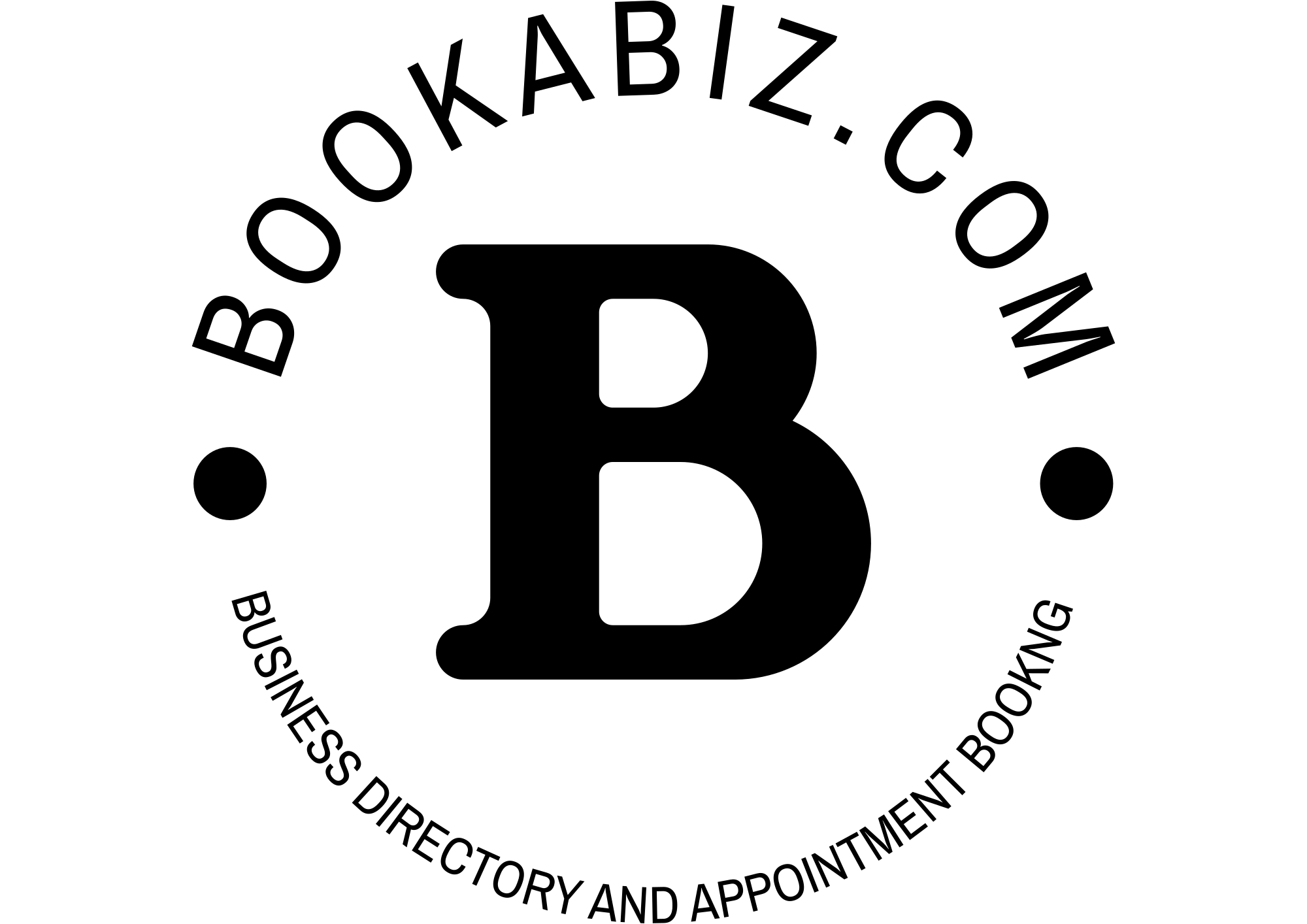Setting up your business owners account
Steps to setting up your business owner account
1) create an account.
Press the sign in button at the top right of the page and register a new account or sign in if you have already done this.
2) Setup stripe connect to be able to receive payments.
You can do this by clicking dashboard in the top menu bar of our website, When at the dashboard click on wallet on the left side.
On the wallet screen press the ‘connect with stripe’ button.
3) Follow the instructions to create a stipe account.
4) You are now setup to accept payments. Payments on bookings will now be automatically split by stripe. Stripe will deduct our commission and send that to us, The remainder will be sent to you directly by stripe.