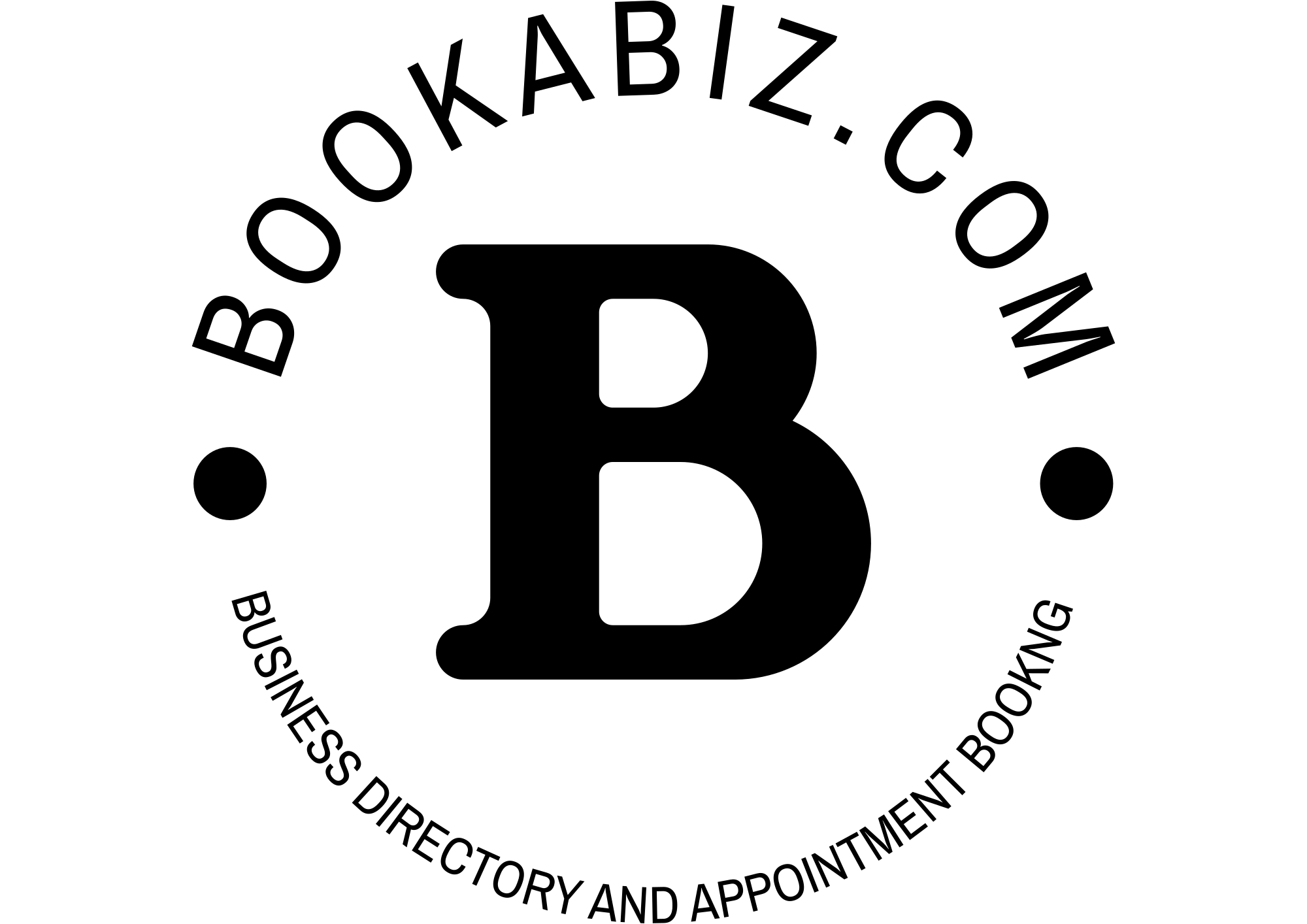Create a listing
To create a listing once logged in click on the add listing button on the top bar of our homepage.
Next select a package for your listing,
Finally fill in the listing form with as much information as you can. If you are unsure of anything just submit the listing the best you can and send us a message so we can amend this, All listings are checked before they go live and if we come across any issues we will contact you first.
To be able to have your images displayed across the top of your listing page the system requires a minimum of 4 images.
(the free listings require you to use our diary booking and payment system which we charge commission for each booking placed,
The paid for listings allow you to simply advertise your business without the booking system and no commission charge)